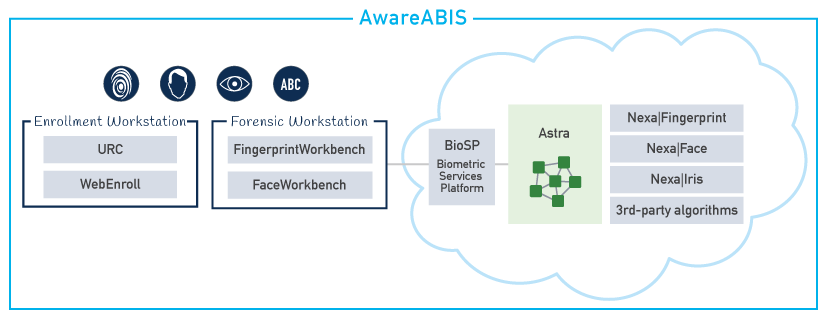WorkbenchSuite™
A family of workstation applications for assisted review, analysis, repair, and processing of biometric images and transactions
WorkbenchSuite is a family of .NET workstation applications (available individually) designed to be used by an operator to analyze and repair or otherwise process digital records containing biometric images and data. Each targets a particular use case and implements workflow carefully designed to best assist analysts in their task.
FingerprintWorkbench
A workstation application for forensic analysis, processing, and reporting of biometric fingerprint evidence,comparisons, and search results
SequenceWorkbench
Analysis and repair of biometric fingerprint records containing sequence errors
ForensicWorkbench
Assisted manual analysis and creation of compliant biometric records
CrosslinkWorkbench
Analysis and repair of biometric records containing crosslinks
FaceWorkbench
Analysis and processing of candidates resulting from a facial biometric search
Applications
FingerprintWorkbench™
A workstation application for forensic analysis, processing, and reporting of biometric fingerprint evidence, comparisons, and search results
FingerprintWorkbench is a workstation application used by fingerprint examiners to perform latent fingerprint examination and tenprint match results review and reporting. Used as part of AwareABIS, it provides useful, intuitive tools and workflows that help the examiner to complete their tasks more effectively and more efficiently, with support for 1:1 comparison and 1:many search.
Distinguished by its forward-looking, intuitive design and comprehensive capability set, FingerprintWorkbench offers workflows highly optimized for efficiency and high performance as well as configurable input (live scan and card scan format options) and output (print card format). It does so in part by incorporating useful examination tools–readily available with minimal effort–directly into the workflows, while also enforcing best practices.
Fingerprint transactions can be generated from disk or by using live scan collected images, as well as those scanned using a flatbed scanner. Both capabilities are natively supported in FingerprintWorkbench using Aware’s time-tested LiveScan API and AccuScan products. LiveScan API supports over 50 legacy and currently available fingerprint devices. AccuScan provides certified flatbed scanning using configurable card layouts allowing FingerprintWorkbench to scan most common card formats. The FingerprintWorkbench interface also includes biographic data entry and rendered tenprint card display and printing.
FingerprintWorkbench workflows provide a linear “walk-through” of each examination process. The operator may submit a new latent or tenprint search, or review prior search results from the AFIS. Tools are provided for analysis of ridge flow and minutiae type annotation and placement. A key feature of FingerprintWorkbench is its rich collection of image analysis and exploitation tools. These include brightness, contrast, and gamma tools as well as frequency analysis tools to emphasize or minimize repeating patterns within the image.
FingerprintWorkbench also provides tools for the analysis of pre-calculated (e.g. by an AFIS) features (core, delta, and minutiae type, location, direction, ridge flow), as well as the ability to manually identify and set these features. A tool to check the validity of matching minutiae pairs is also provided. Each individual encoding feature can be displayed or turned off to assist the image analysis process.
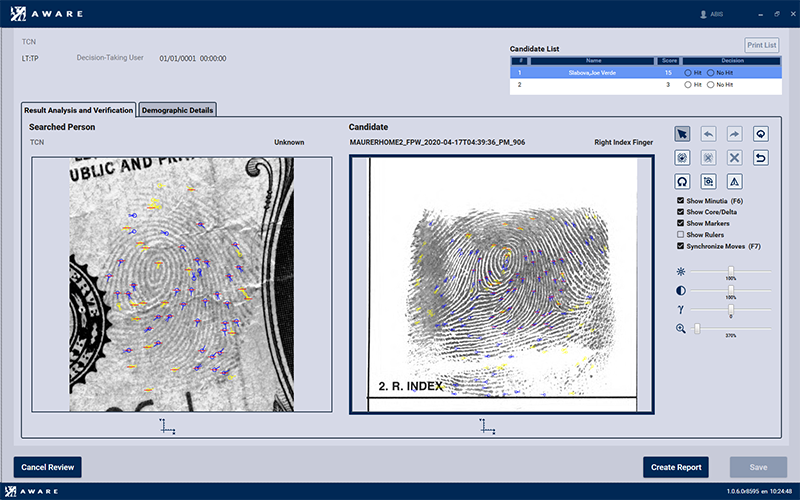
Latent search results analysis and verification
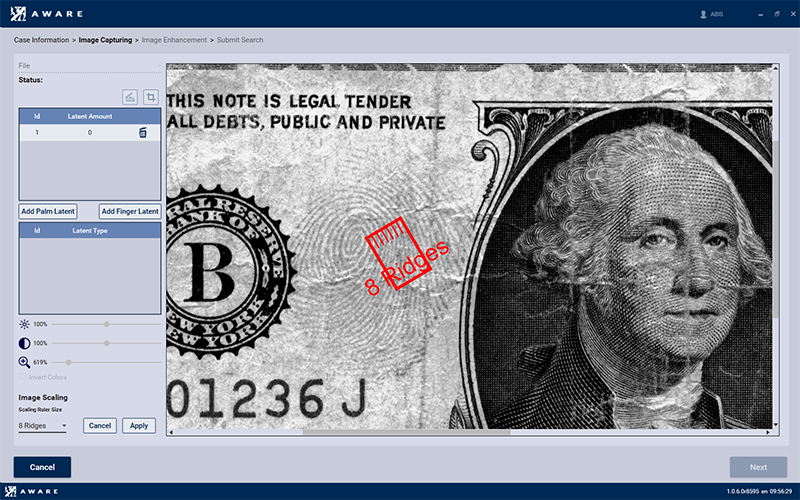
Latent scaling
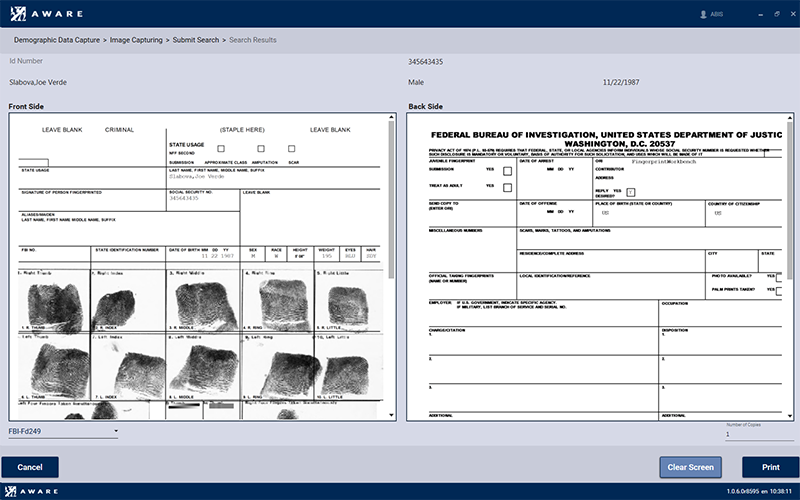
Tenprint search results
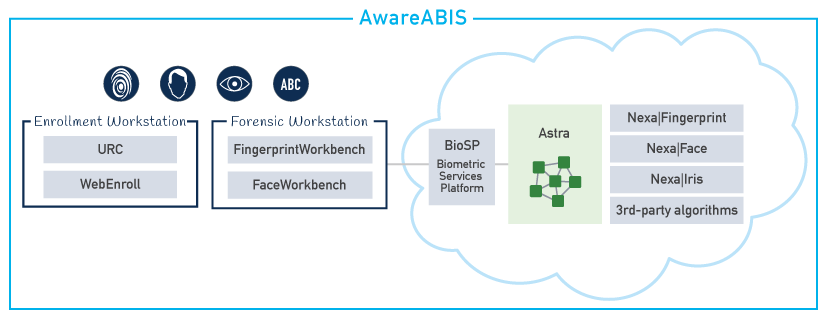
FingerprintWorkbench used in AwareABIS™
AwareABIS™ is an Automated Biometric Identification System (ABIS) used for large-scale biometric identification and deduplication, with support for fingerprint, face, and iris modalities. Its highly modular architecture allows it to be configured and optimized for either civil or criminal applications.
AwareABIS leverages BioSP™ (Biometric Services Platform), Aware’s market-leading workflow and integration server to achieve unsurpassed configurability and ease-of-integration. It has the flexibility to utilize Aware’s high-performance, NIST-tested Nexa™ face, fingerprint, and iris matching algorithms, as well as top-tier fingerprint algorithms from 3rd-party providers. Together, these features make it the best ABIS on the market not only for extreme configurability but for prevention of vendor lock-in.
AwareABIS is also fast, scalable, and reliable, using Astra™, an advanced cluster computing platform to perform searches against millions or tens-of-millions of records.
SequenceWorkbench™
A workstation application for review and repair of fingerprint sequence errors
SequenceWorkbench is a software application designed to be used by an analyst to identify and repair sequence errors in fingerprint records. SequenceWorkbench will display and analyze the fingerprints in a transaction (both Type-4 and Type-14) and report sequence errors to the operator.
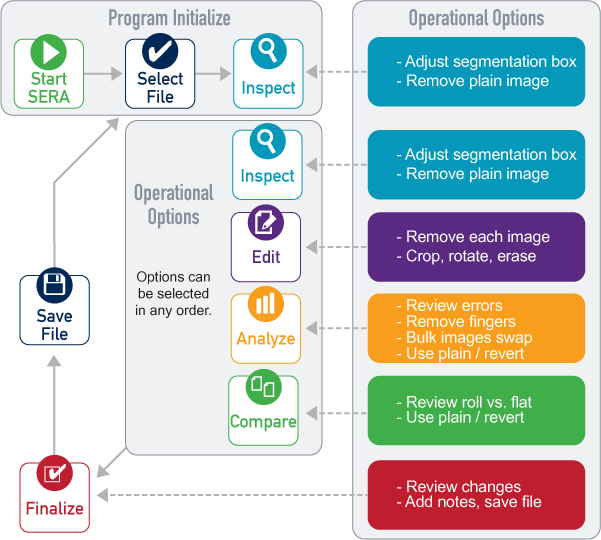
Applications
Features and Functionality
Input
Using the Input Screen, the user submits whether they wish to process a single transaction or directory of transactions (batch processing). Errors or warning encountered reading the transaction will be reported.
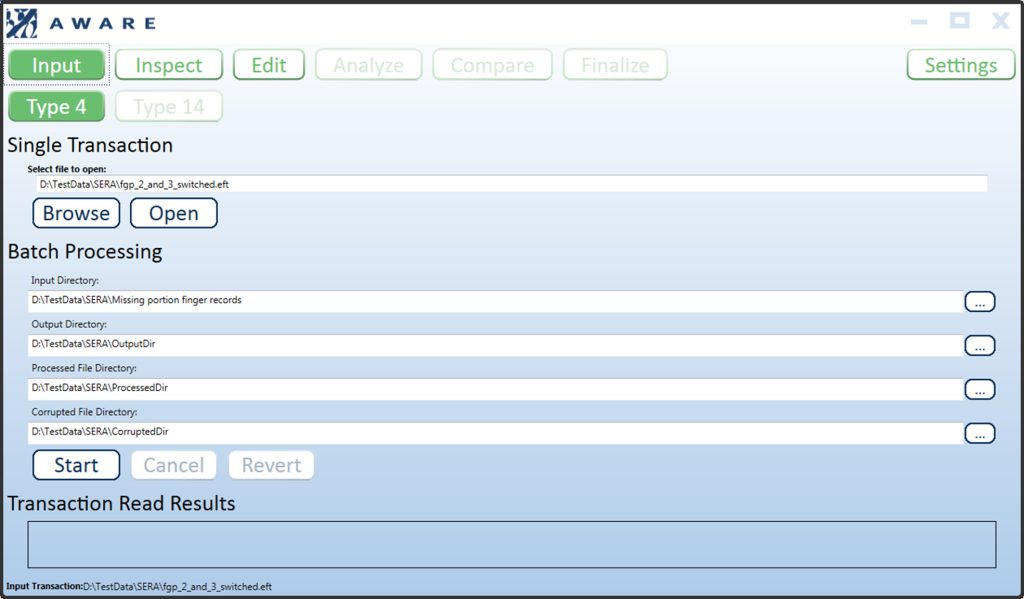
Inspect
The Inspect Screen gives an original view of the images in the transactions in a tenprint card layout. It allows user to remove plain thumb and slap images. This screen also shows the segmentation of the multi-finger plain images. The user is given the ability to adjust or reset the segmentation boxes.
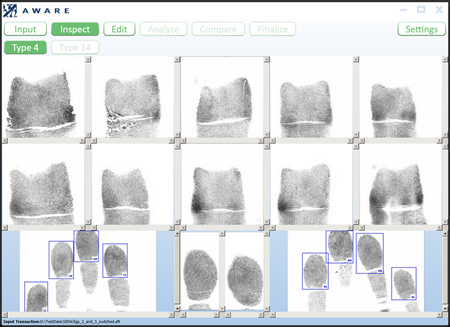
Edit
A user may use the Edit Screen to erase, rotate, crop, adjust brightness and contrast fingerprint images before they are analyzed. The program can be configured so that each image in the transaction must be reviewed on the edit screen before continuing on to the other screens.
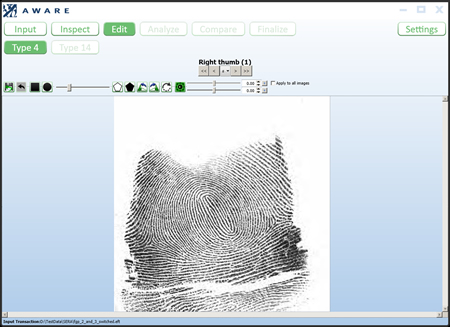
Analyze and Repair
Results of the sequence check are shown using the Analyze Screen. Prints that have errors are highlighted with specified colors. Errors are reported as text in status boxes. The user is able to move prints to different position to correct sequence errors. They can also remove the prints (by placing it in the tray) or do bulk operation like swapping rolls, slaps or plain thumbs. Double click on an image would navigate to compare screen, and hence user can perform individual comparison between the selected image and its corresponding plain.
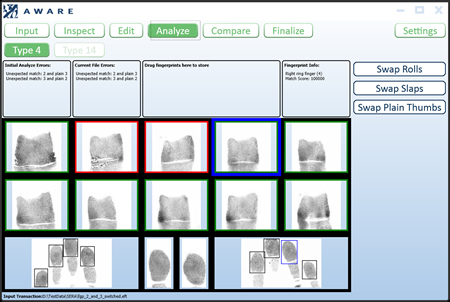
Compare
The user may use the Compare Screen to view two prints simultaneously. The prints can be viewed in ‘Sync’ mode where the roll will be displayed on the left side and the corresponding plain image will be shown on the right. The sync mode can be disabled and each print can be viewed against any other print. In addition, a user can replace a roll impression with the corresponding plain impression on this screen. If there is sequence error with the print that is currently be review, the user can choose to ignore the error and enter a reason for ignoring. This reason will be placed in the finalized transaction in the caveat field.
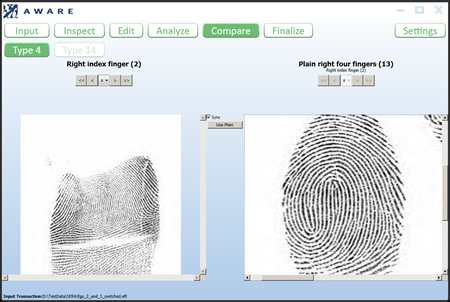
Finalize
The Finalize Screen provides a summary of the changes to the transaction and a list of errors that were ignored. On this screen you are also given the ability to add in notes that will appear in the caveat field.
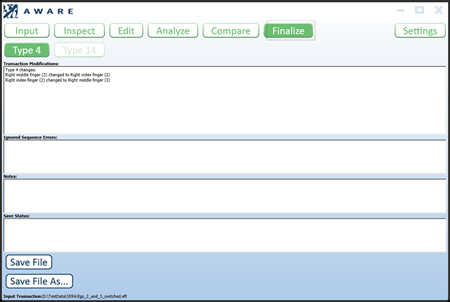
Settings
The Settings Screen allows user to set various options for program displays and behaviors. Reset buttons for resetting color scheme and default sequence check cutoff scores setting.
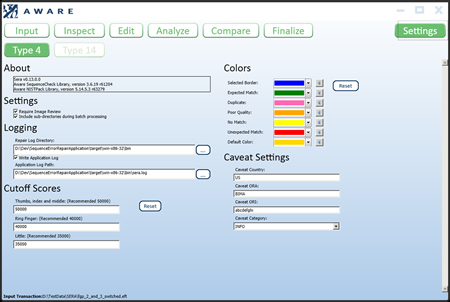
ForensicWorkbench
Software application for assisted categorization, processing, and formatting of biometrics
ForensicWorkbench is a software application that utilizes several Aware SDKs for the categorization, processing, and standards-compliant formatting of biometric images and demographic data. It enables an analyst to organize a collection of biometric and demographic images and text files. The primary function of the application is the easy assembly of disparate biometric imagery and text into a standard-compliant data structure, such as ANSI/NIST-ITL 1-2013 (and earlier), FBI EFTS, and DoD EBTS.
ForensicWorkbench is designed to be used by an analyst to display and process biometric facial and fingerprint imagery and data. Facial images can be cropped to identify facial bounding boxes. The crop regions can then be labeled either as Frontal, Left Profile, Left 45 Profile, Right Profile, and Right 45 Profile. The operator may automatically extract frontal images from an input image or manually identify a face via the marking of the eye centers. For frontal images, Aware’s PreFace is used to identify facial features and ensure compliance to an input frontal face specification. Input fingerprint images can be cropped to identify each finger (right and left thumb, index, middle, ring, little). Each finger can be labeled with its source and impression type (live scan, ink, rolled, plain) and its quality reported (Aware QualityCheck and NFIQ algorithms). The image storage format can be identified (RAW or WSQ).
Demographic data can also be entered. The demographic fields are fully configurable in accordance to the output ANSI/NIST specification. The entry of demographic data is supported through the display of image files and text files for operator review. Once data categorization and processing has been completed, the operator may generate an ANSI/NIST transaction. All data is validated by NISTPack prior to generation of the file.
Applications
Features and Functionality
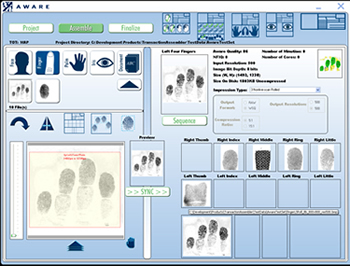
Assembly of a transaction. This stage allows the operator both automated and manual options to analyze and process the biometric images so that they are of acceptable format and quality.
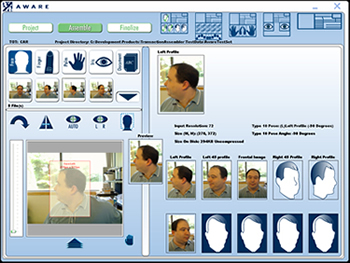
Selection and processing of biometric images. The left side shows the raw biometric data yet to be processed. The right side shows biometric data the operator has selected for processing.
CrosslinkWorkbench
A workstation application for detection, analysis, and repair of biometric crosslink errors
CrosslinkWorkbench is an application that utilizes several Aware SDKs for assisting with identifying and repairing of crosslink errors in ANSI/NIST ITL transactions. Crosslinks are biometric records that erroneously contain data from different individuals. CrosslinkWorkbench uses the concept of “assigned identities” to help the user repair crosslinks. An identity is defined as a grouping of biometrics that has come from the same person. In the diagram below, the original transaction has biometrics from three different individuals. Using the comparison tools in CrosslinkWorkbench, the examiner assigns identities to the each of the biometrics. For each modality (e.g. face, finger, etc.), CrosslinkWorkbench places all biometric images with the same identity into a single transaction when generating the output. If all biometrics in a transaction have the same identity as the original transaction, nothing will be written.
A typical workflow is outlined below:
- On the Input screen set directories and click the Start button
- Analyze biometrics on Compare screen
- Assign biometrics that come from the same individual to the same identity
- Create additional identities if needed (i.e. there are more individuals than transactions)
- If biometrics of different modalities, or images that are located in different transactions, need to be placed into a single output transaction, create a new output target and assign to those biometrics
- If any images need to be removed, assign them to the Delete Identity
- Review the output images with desired transaction under Review
- Result summary is displayed under Finalize screen where user can click on ‘Save’ button to generate corresponding transactions in designated folders. Expected result text file is also generated at root directory as well.
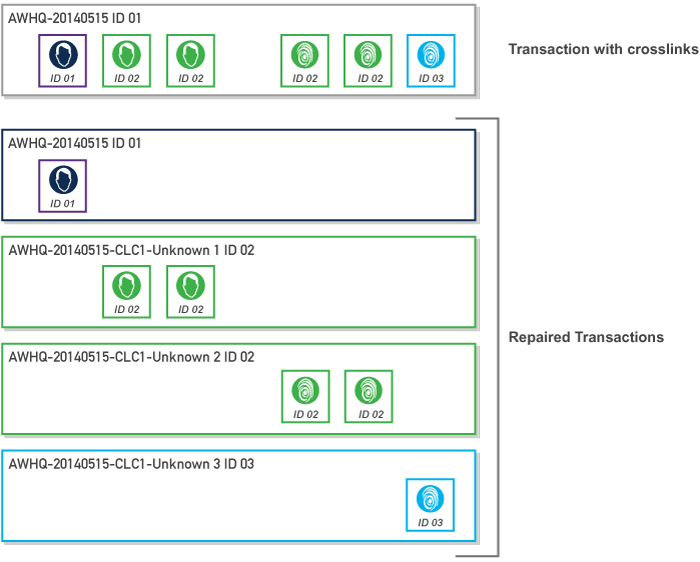
Applications
Functionality
FaceWorkbench™
A workstation application for forensic analysis and processing of facial biometric search results
FaceWorkbench is a client application used by biometric examiners to perform facial reviews in various biometric operation workflows, including 1:N, 1:1, and training. It is distinguished by its thoughtful and forward-looking incorporation of current and emerging guidelines and best practices resulting from recent work in the forensic community within the US Government, international standards bodies, and independent forensic associations.
FaceWorkbench integrates examination-based workflows for comparison and training enabling a facial examiner to work in the most efficient way possible while enforcing these current and emerging guidelines and best practices in a supportive role. FaceWorkbench also incorporates numerous ease-of-use features for the facial examiner so critical tools and resources needed for an examination are readily available and effective to use with minimal effort.
The workflow emulates an email client, with searches organized in various stages of an agency-defined workflow. For a given search result or verification request, each candidate can be identified by the examiner as a match or non-match. Advanced tools are provided to enable the examiner to assess the likelihood of a match between the probe and each candidate.
For example, the features of the facial images of the probe and candidate are automatically located and used to align the images (with a manual eye location override if needed to better align the images.) There are advanced image enhancement functions, including swipe bars, color manipulations, and other enhancements, as well as a synchronized, configurable magnifier. Comparison tools allow the images to be overlaid and blended, split, stacked, and checkered.
A key feature of FaceWorkbench is its integration of forensic facial analysis best practices and guidelines into the operational workflows or examiner training sessions. Guidelines such as those drafted by FISWG (www.fiswg.org) or determined by the agency can be integrated prompting the examiner to follow defined operational best practices and keep track of which analyses have been performed. Agencies then realize tighter integration of best practices into the training and operational context.
Another key feature is its automated report generation, which serves to document all the steps taken and best practices followed by the examiner that led to their conclusion. The reports save examiners’ valuable time, while making their evidence more clear and informative in a legal procedure.
Applications
Features
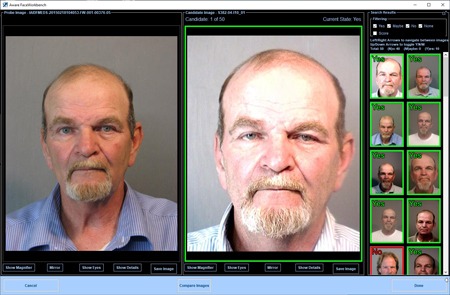
Search results review

Thorough image analysis
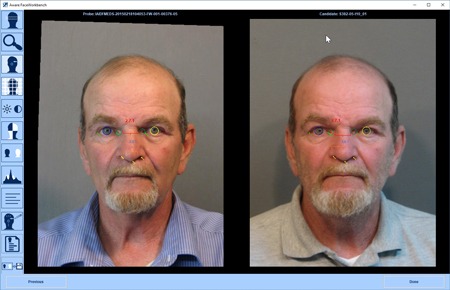
Image annotation tools
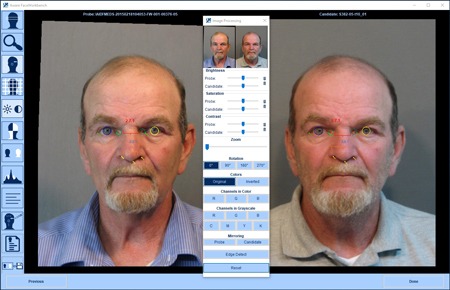
Comprehensive image manipulation toolset
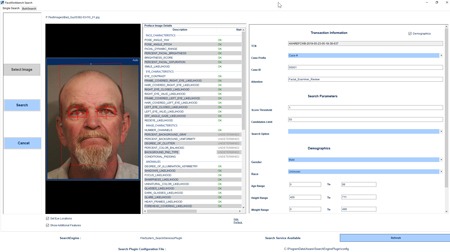
Detailed search results analysis
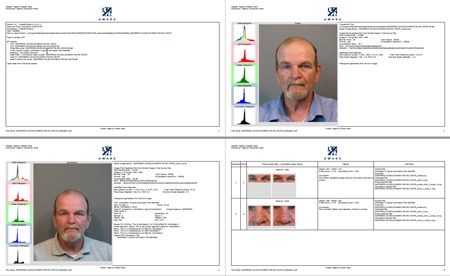
Automated generation of reports
FaceWorkbench used in AwareABIS™
AwareABIS™ is an Automated Biometric Identification System (ABIS) used for large-scale biometric identification and deduplication, with support for fingerprint, face, and iris modalities. Its highly modular architecture allows it to be configured and optimized for either civil or criminal applications.
AwareABIS leverages BioSP™ (Biometric Services Platform), Aware’s market-leading workflow and integration server to achieve unsurpassed configurability and ease-of-integration. It has the flexibility to utilize Aware’s high-performance, NIST-tested Nexa™ face, fingerprint, and iris matching algorithms, as well as top-tier fingerprint algorithms from 3rd-party providers. Together, these features make it the best ABIS on the market not only for extreme configurability but for prevention of vendor lock-in.
AwareABIS is also fast, scalable, and reliable, using Astra™, an advanced cluster computing platform to perform searches against millions or tens-of-millions of records.